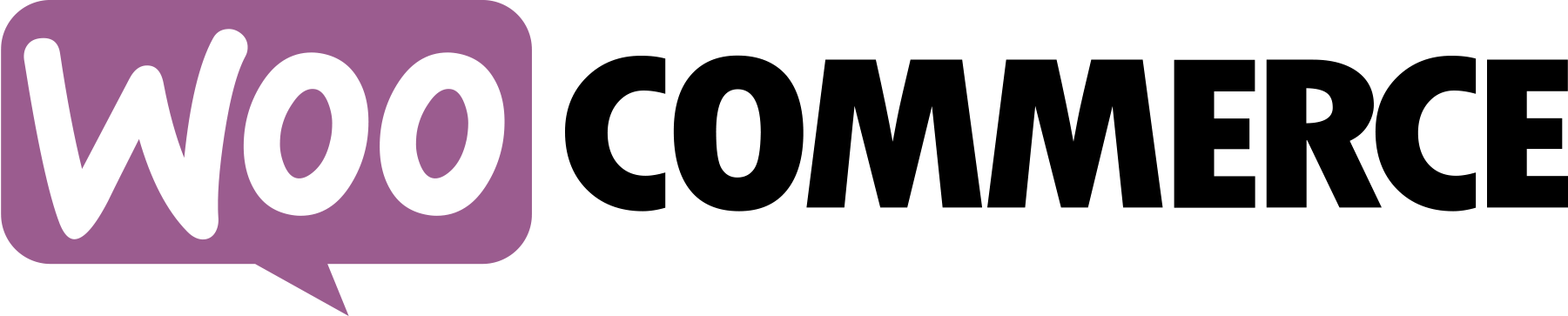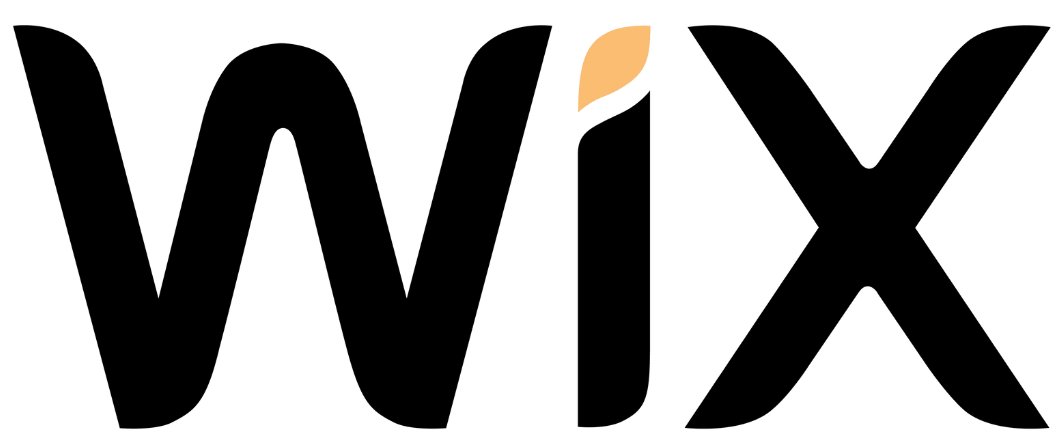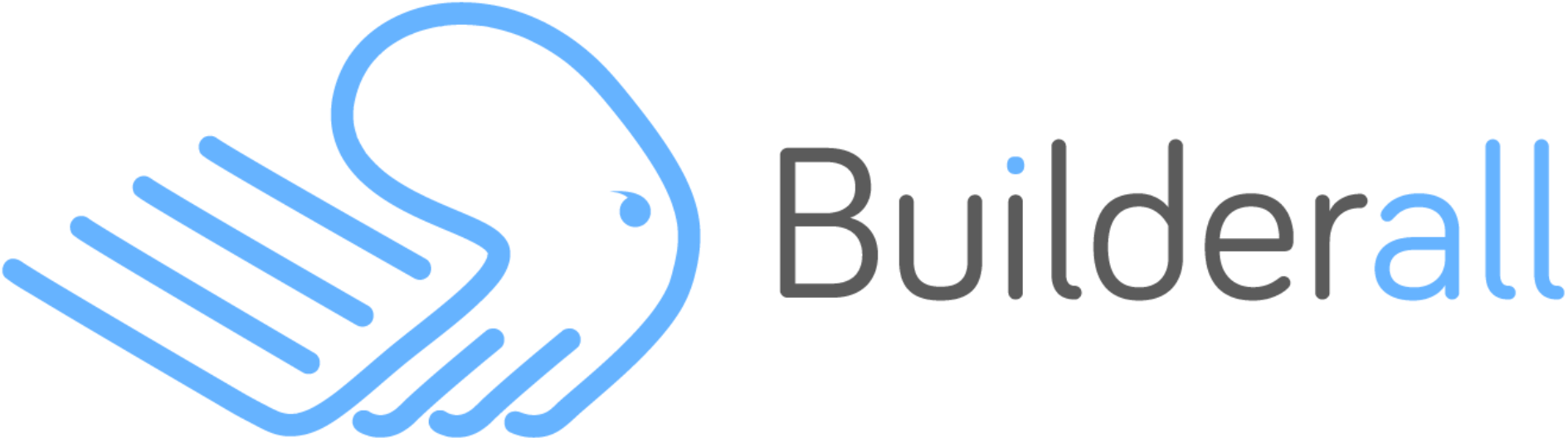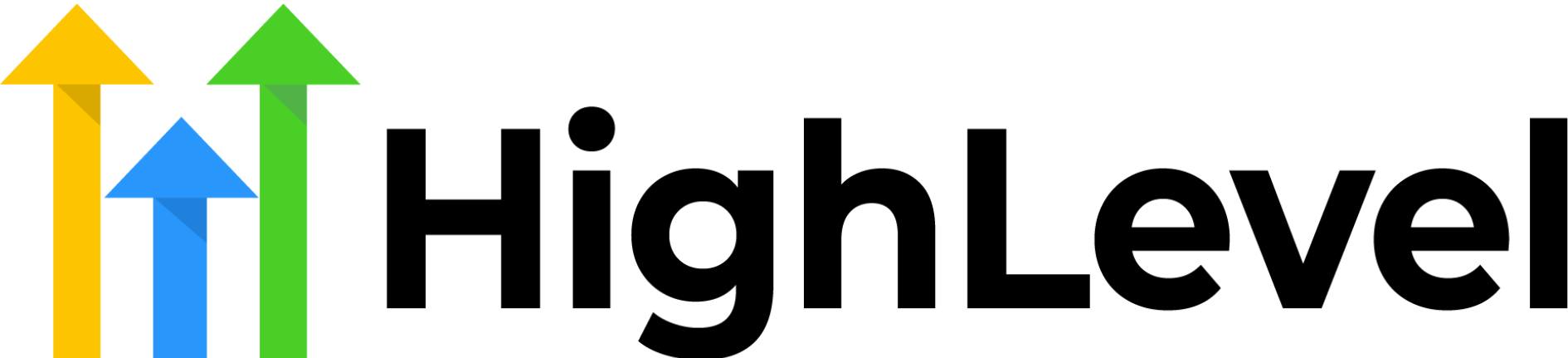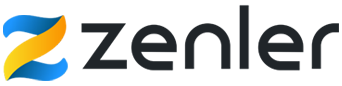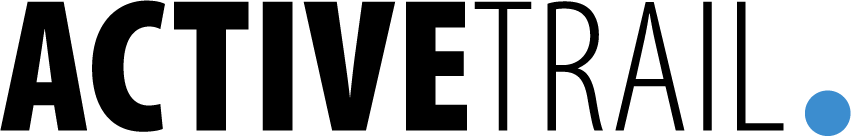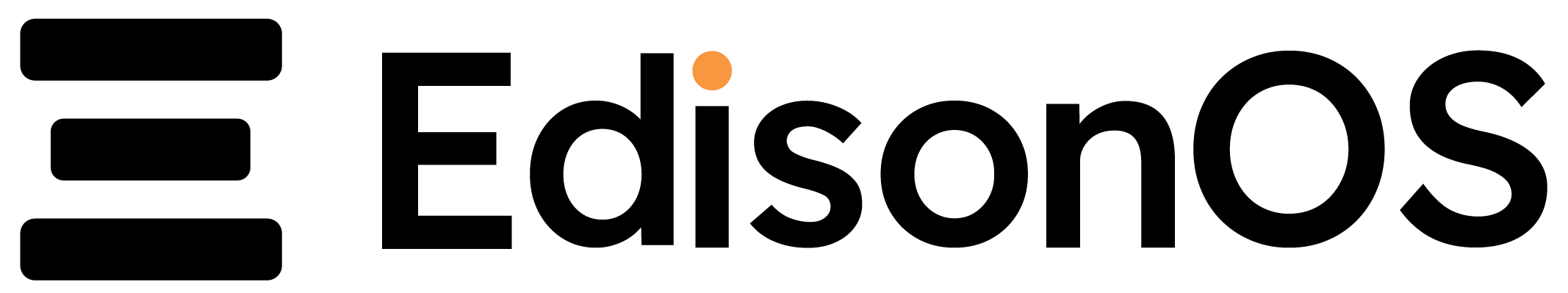Add Confetti to
cloudstage.eagle.org
Making peoples' hearts dance
on your thank-you page
How does it work?
- (1) Style and brand your Confetti
- (2) Get installation code
- (3) Add it to your desired web page
That's it!
Celebrate Visitor's Actions ---
See Growth in Attractions!
After a positive customer experience, 69% would recommend the company to others, and 50% would use the business more frequently.
23% of online shoppers will share a positive experience that they had on a website with 10+ people.
No developer skills required!
Do you have access to your website editor? That's all you need to install your new custom branded Confetti animation.
We provide you with a Confetti Code and step-by-step instructions to install on any website platform.
Simply copy and paste the Confetti Code to your desired page and celebrate the reactions! 🎉
Q&A
A Confetti Code is simply a code that creates an animation of Confetti on your website.
How fun is that!?
Confetti animations are a great surprise when users enter a certain page, which creates an engaging experience.
Up until now, creating Confetti animation required hiring or being a coder or developer, but ConfettiPage.com allows you, with a few clicks, to choose the colors, the type of Confetti animation, and install it by yourself.
Once you finished customizing the Confetti animation to your brand and your liking, we give you a code that you can copy and paste into your website page.
Easy!
We have a tutorial for each platform the code works on. For example:
WordPress, Kajabi, Shopify, Systeme.io, New Zenler, ClickFunnels, Elementor, GoHighLevel, Wix, SquareSpace, and even more!
If you don't see a tutorial for your platform, feel free to contact us and we will test it for you and let you know.
Just test the free code and see for yourself!
Yes! The Confetti Code is simply HTML code you can embed in your site.
For your ease of use, you can always access past Confetti Codes in your dashboard.
No, Confetti Codes you already generated are final and cannot be edited.
But you can always create a new one!
As many as you like!
Each Confetti Code is limited to work on a single specified website.
If you want the same Confetti animation style for a different website, you can duplicate the Confetti in the dashboard and set a different site link, or simply create a new Confetti for your other websites.
However, please note that sub-domains (subdomain.site.com) and domains (site.com) are counted as different sites, so they'll need different confetti codes.
As long as it's the same site, there are no limits on site pages – the Confetti Code will work on all pages. Yay!
For example, you'll need only one confetti code to use on multiple pages:
site.com/page1
site.com/page2
site.com/page3
However, please note that sub-domains (subdomain.site.com) and domains (site.com) are counted as different sites, so they'll need different confetti codes.
Yes! For a different style of confetti, create a new Confetti and install the code on the desired page.
A free Confetti Codes has a small ConfettiPage branding at the bottom of the page: "Animation by ConfettiPage.com".
A paid Confetti Code has no ConfettiPage branding.
The minimal Pro plan is 5 Confetti Codes, so you can change your mind if you decide on different animation styles in the future.
Cool! The largest available paid plan is 50 codes, and you can always purchase additional pro codes as you go.
At confettipage.com, we believe that people are important, which is why accessibility is a top priority for us.
If visitors have the "Reduce Motion" option enabled on their devices (computer/tablet/phone), we automatically disable confetti animations on all websites. This ensures an optimal browsing experience for individuals with motion sensitivity or visual impairments.
Why would you want a refund? Confetties are amazing!
But seriously now: due to the nature of this being a digital product, we do not offer refunds.
If you’re uncertain about purchasing, please test the trial code first. It's free.
Yes, we love it too. :)